Where is the USDT Address in MetaMask?
After successfully adding the USDT token in MetaMask with the help of this article and opening the token, you only see buy, send and swap options and no public address. And if you want to send USDT tokens to another address, you might be wondering where exactly the USDT address is.
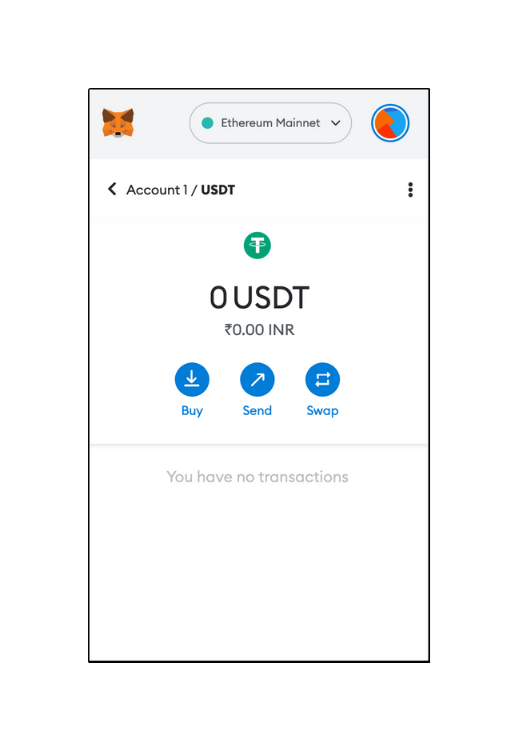
Let’s see how to access the USDT address in MetaMask with this simple article quickly.
Also, you need to understand as there are different contracts of USDT on Ethereum, Binance smart chain, Polygon, and other networks. The token count will be different even if the address would be the same on all the networks.
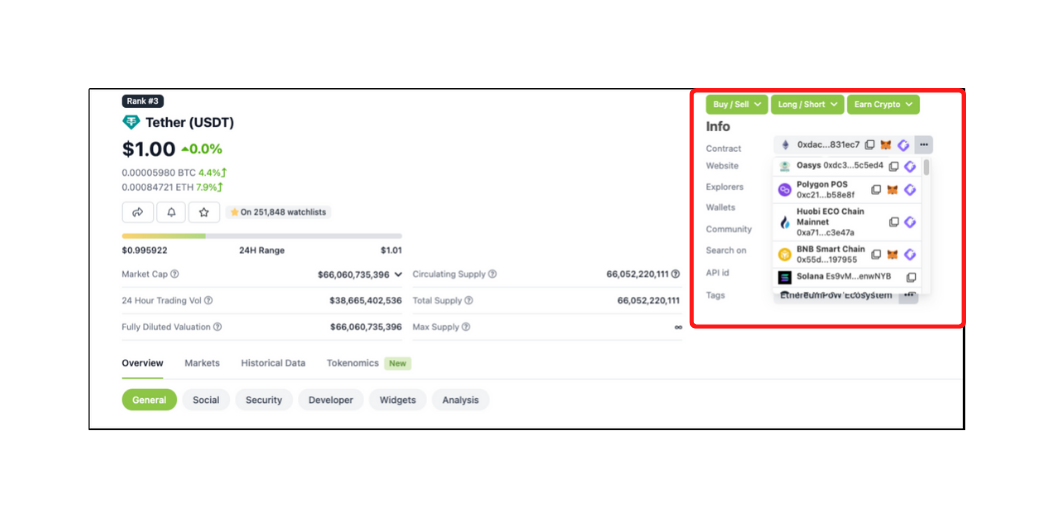
So, where exactly is the token contract address?
It might come as a surprise to some, but the address of the USDT token is exactly the same as that of the account address. This is because the USDT or the Tether smart contract associates the USDT tokens to the Ethereum address. You do not get any specific address for the USDT token.
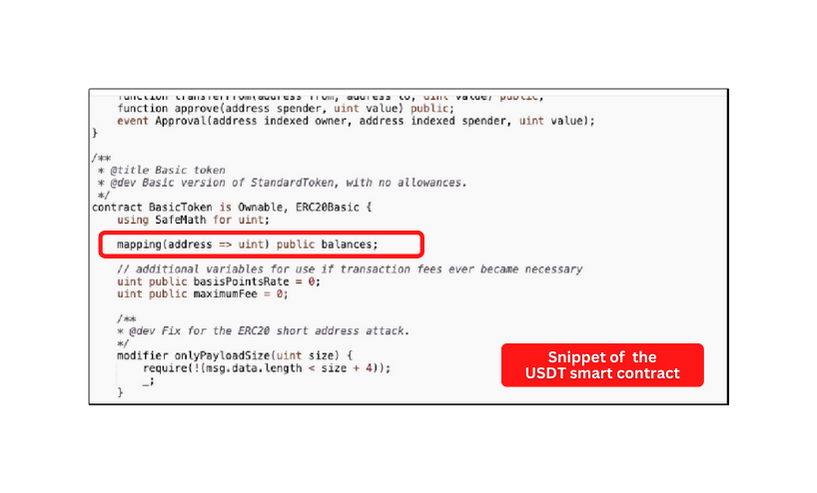
Hence, the main address you find on MetaMask for your current account on the specific network is your USDT network address.
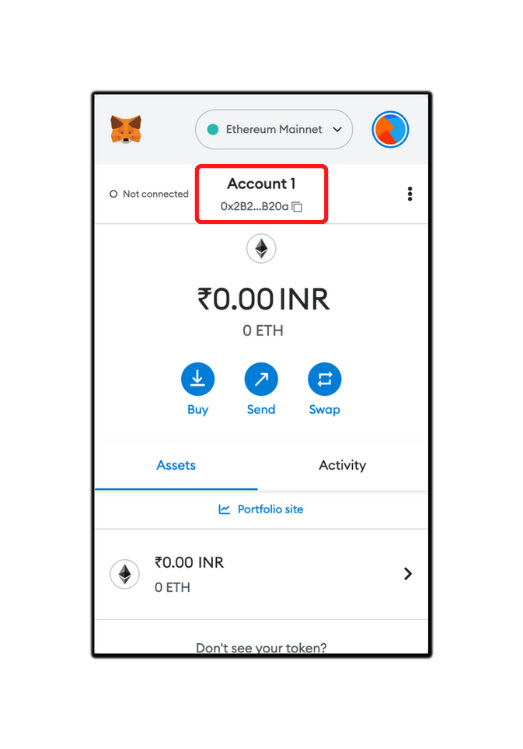
So, if you want to send USDT to an account, you can simply copy the address of the recipient’s wallet. Please ensure that you’re transferring the tokens on the same network. And send tokens on that account.
Here is what the address would look like when pasted:
0xDf3769c917C8FF0A26745A3a17892402271F8518
- Latest Articles
- How to Send Crypto on Metamask?
- How to Send Crypto on Trust Wallet?
- How to Add Optimism Network to Metamask
- How to Add the Polygon Network to Metamask?
- Where to Find the Private Key in Metamask?
- How to See BSC Address in Trust Wallet?
- How to Find a Recovery Phrase in the Trust Wallet?
- Is My MetaMask Address Same for Different Networks?
- How to Change Accounts in MetaMask?
- How to Change Networks in MetaMask?
- Where is the USDT Address in MetaMask?
- How to Delete Tokens in MetaMask?
- How to Add the Fantom Network in MetaMask?
- How to Add Custom Token in Trust Wallet?
- MetaMask Alternatives: Top 3 Best Non-Custodial Wallet Extensions
- How to Install and Setup Trust Wallet Extension on Chrome?
- How to Import Account From Trust Wallet to MetaMask in Browser?
- How to Find The Secret Recovery Phrase in MetaMask Extension?
- How to Import an Account in MetaMask with a Private Key?
- How to Add Arbitrum in MetaMask?
- How to Import Custom Tokens in MetaMask?
- How to Import Tokens in Metamask?
- How to See QR Code in MetaMask?
- How to Add BUSD in MetaMask?
- What is Gas Fee on Ethereum?
- How to Install and Setup MetaMask on Android
- How to Change Name in MetaMask?
- How to Get Free ETH in MetaMask?
- Two Ways to Add Avalanche Network / Token in Metamask
- How to Add BNB Network in MetaMask?
- What is a Private Key on The Blockchain?
- What is a Seed Phrase or Secret Recovery Phrase?
- How to Import MetaMask Wallet With Seed Phrase?
- How to Install Metamask on Chrome?
- Forgot MetaMask Password? How to Reset?