How to Add Optimism Network to Metamask
The optimism network solves Ethereum’s speed and transaction cost problems, and it works with existing Ethereum applications. Let’s see how to add and use the Optimism network with Metamask.
- Open MetaMask As always, ensure you have correctly installed the MetaMask extension. Follow the instructions given in this article if you haven’t already or if you want to start over. Open the MetaMask extension on your browser after competing for the setup.
- Go to the Networks section in Metamask Click on the current network option at the top-center of the extension to browse the list of available networks.
- Add network button in Metamask extension Click on the add network button at the bottom of the network screen. It will open a full-screen tab on your browser with MetaMask settings.
- Select Optimism network to add Below the added network title, you will find a list of the popular networks on MetaMask. Find Optimism in this list and click on the “Add” button next to it.
- Optimism network details The network details will be shown to you to confirm if those are the correct details by cross-referencing with the image given below or checking for the details on Optimism's official website. Once you’re sure these are the correct details, click on the 'Approve' button.
- Switch to the Optimism network Congratulations, you have successfully added the Optimism network in MetaMask. Click the switch to switch to the newly added network.
- Go back to the default If you want to go to Ethereum or other networks, you can easily switch from the menu you saw by following the second step.
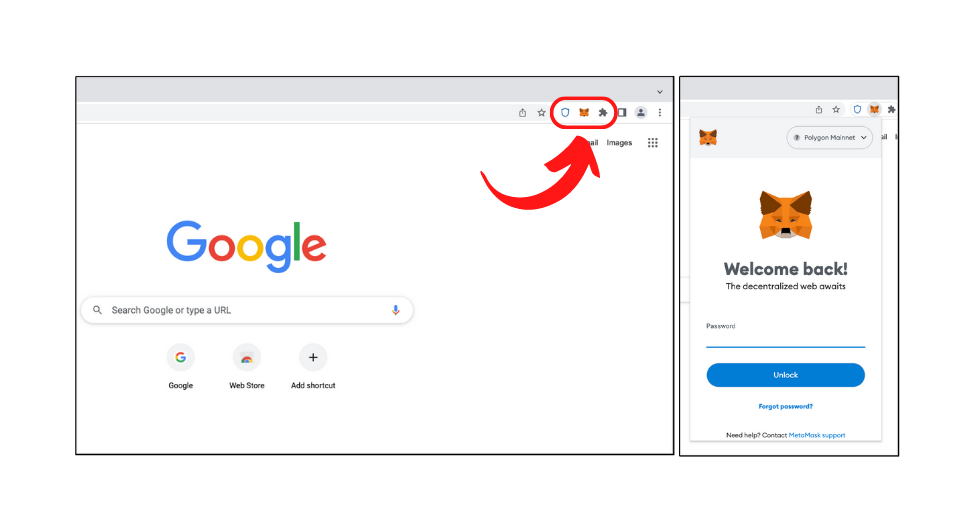
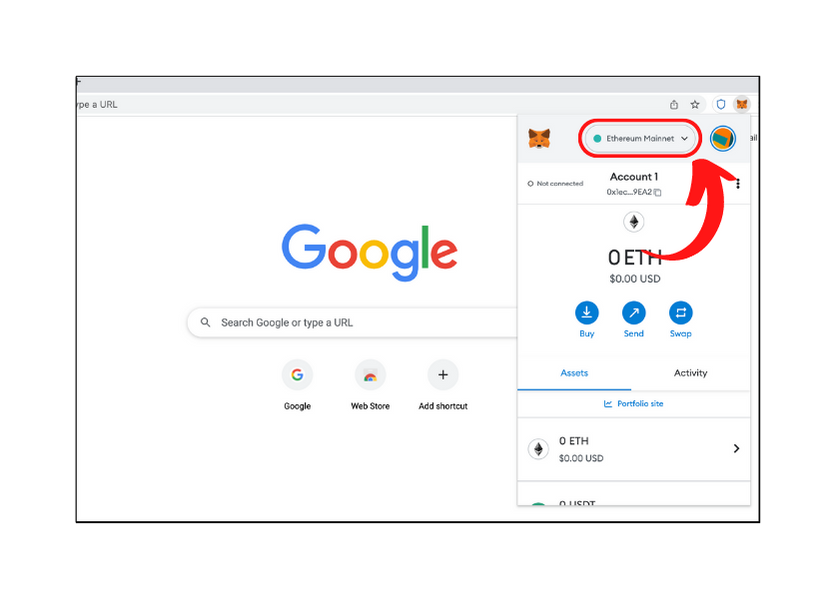
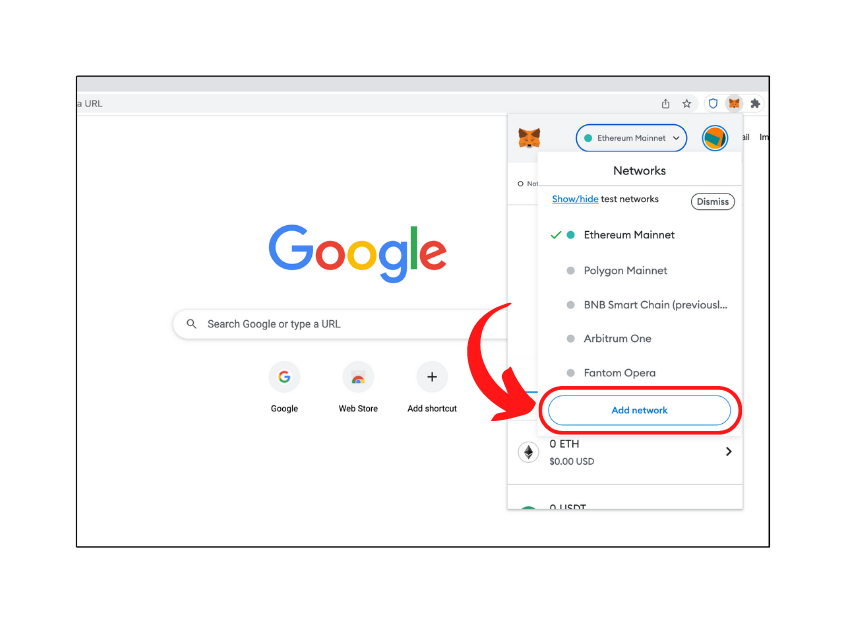
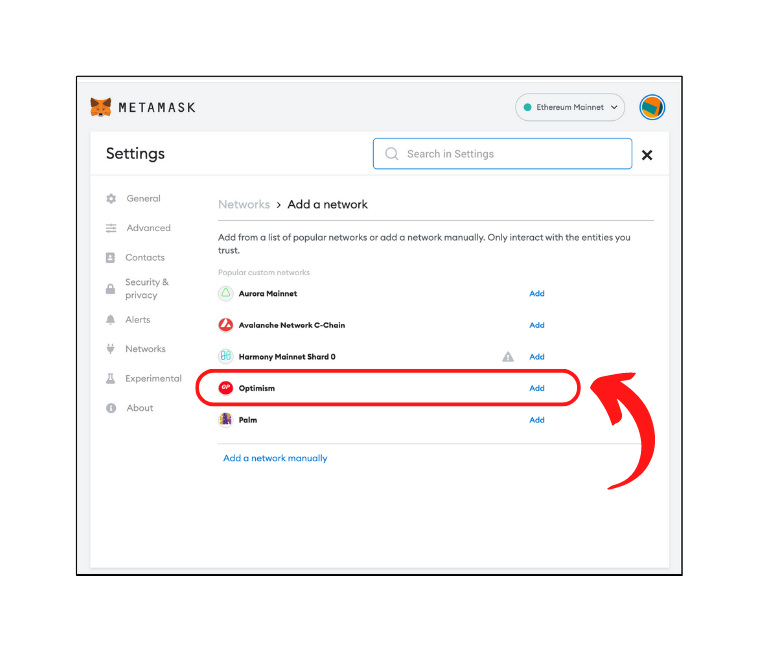
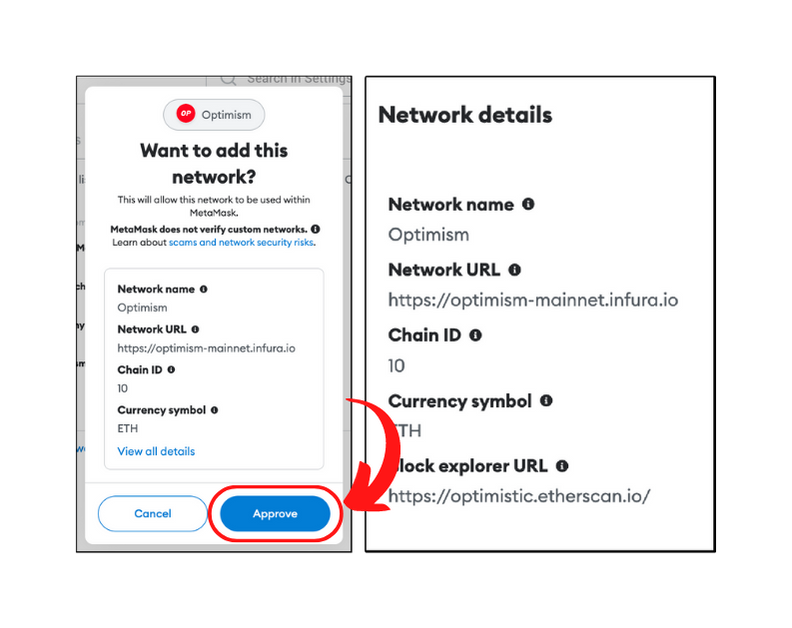
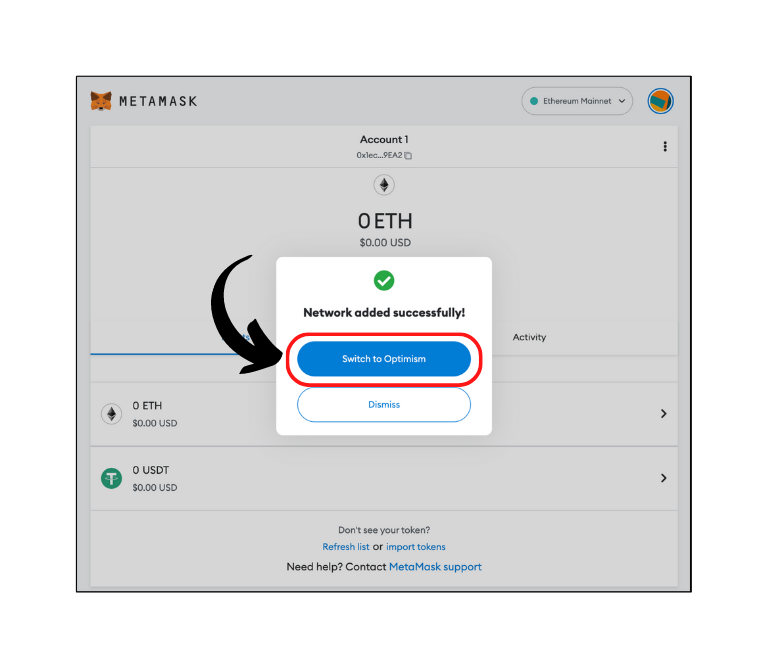
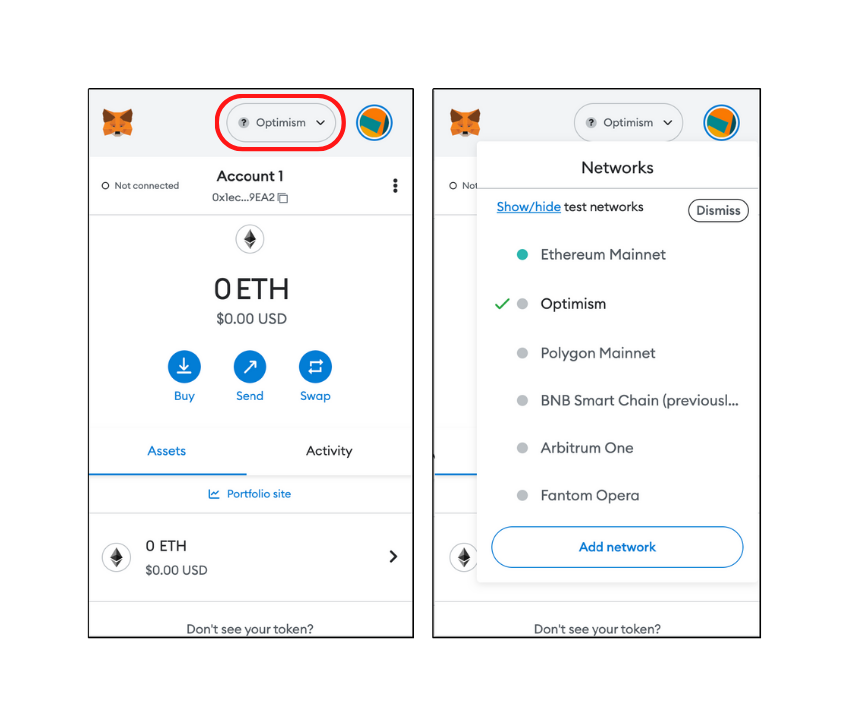
- Latest Articles
- How to Send Crypto on Metamask?
- How to Send Crypto on Trust Wallet?
- How to Add Optimism Network to Metamask
- How to Add the Polygon Network to Metamask?
- Where to Find the Private Key in Metamask?
- How to See BSC Address in Trust Wallet?
- How to Find a Recovery Phrase in the Trust Wallet?
- Is My MetaMask Address Same for Different Networks?
- How to Change Accounts in MetaMask?
- How to Change Networks in MetaMask?
- Where is the USDT Address in MetaMask?
- How to Delete Tokens in MetaMask?
- How to Add the Fantom Network in MetaMask?
- How to Add Custom Token in Trust Wallet?
- MetaMask Alternatives: Top 3 Best Non-Custodial Wallet Extensions
- How to Install and Setup Trust Wallet Extension on Chrome?
- How to Import Account From Trust Wallet to MetaMask in Browser?
- How to Find The Secret Recovery Phrase in MetaMask Extension?
- How to Import an Account in MetaMask with a Private Key?
- How to Add Arbitrum in MetaMask?
- How to Import Custom Tokens in MetaMask?
- How to Import Tokens in Metamask?
- How to See QR Code in MetaMask?
- How to Add BUSD in MetaMask?
- What is Gas Fee on Ethereum?
- How to Install and Setup MetaMask on Android
- How to Change Name in MetaMask?
- How to Get Free ETH in MetaMask?
- Two Ways to Add Avalanche Network / Token in Metamask
- How to Add BNB Network in MetaMask?
- What is a Private Key on The Blockchain?
- What is a Seed Phrase or Secret Recovery Phrase?
- How to Import MetaMask Wallet With Seed Phrase?
- How to Install Metamask on Chrome?
- Forgot MetaMask Password? How to Reset?