How to Find The Secret Recovery Phrase in MetaMask Extension?
The secret recovery phrase is the most important thing apart from the private key itself that you need to store safely while dealing with a non-custodial wallet such as MetaMask. Once logged in with the phrase, you can access it anytime you want. Here is a quick tutorial on how to find it in MetaMask.Before you start looking for the seed phrase or the secret recovery phrase on MetaMask, you need to understand the significance of the phrase and how it works. Here is an article that explains everything you need to know about the secret recovery phrase and why it is so important to keep it safe.
But briefly, the Secret Recovery Phrase: Commonly called the Seed phrase, is an ordered combination of words that can help you access your accounts with a wallet.
- Open the MetaMask extension on your browser and login with your password.
- Click on the circular icon in the top right corner of the extension
- Select settings from the available options
- Click on the “Security & Privacy” option
- Inside the “Security & Privacy” settings, you need to find the “Reveal Secret Recovery Phrase” option. It should usually be at the top of the options. When you see it, just click on it.
- You will be asked to input the password you use to open MetaMask, enter your password, and click on the next button.
- A 12-24 word Secret Recovery Phrase will appear in front of you in the next window. It’s usually 12 simple words in the case of MetaMask. But, some seed phrases are 15, 18, 21, or 24 words long. Copy the text from here and store it safely. You can read this article (hyperlink) on our website to learn how to store the seed phrase safely.
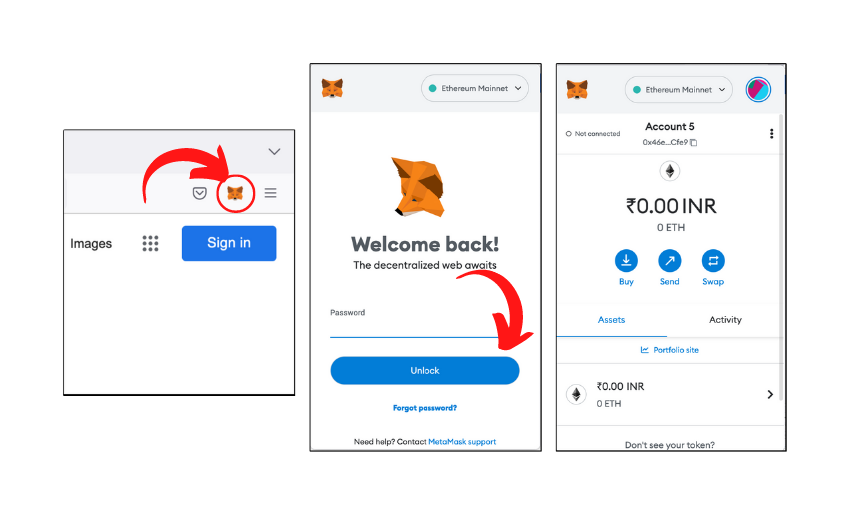
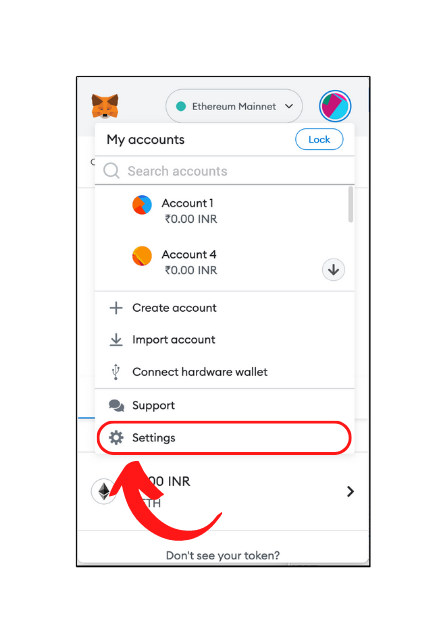
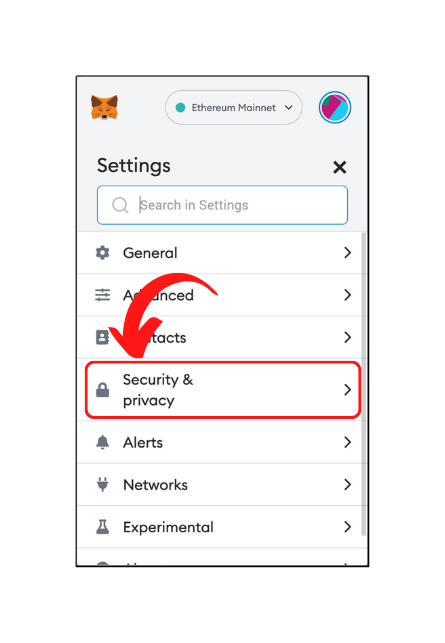
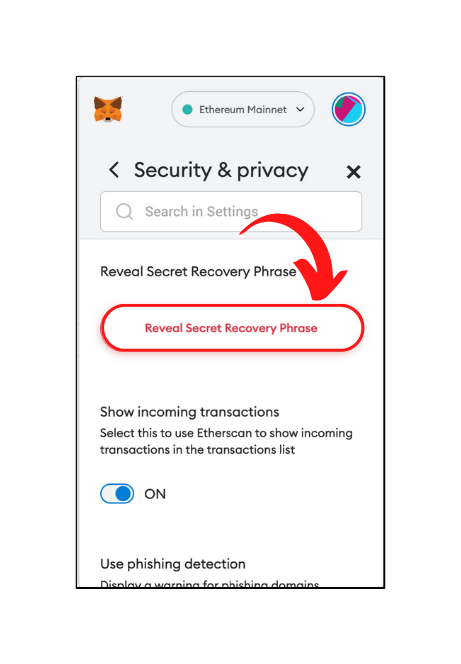
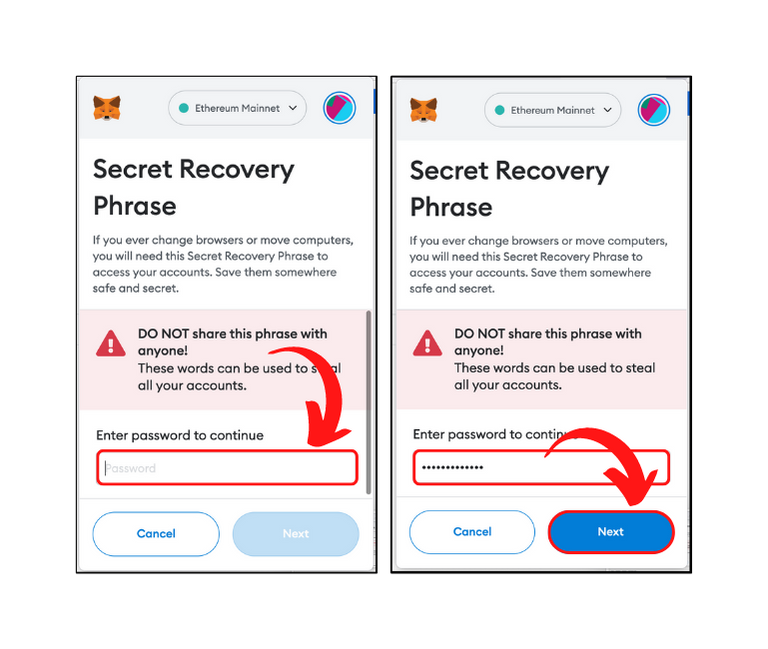
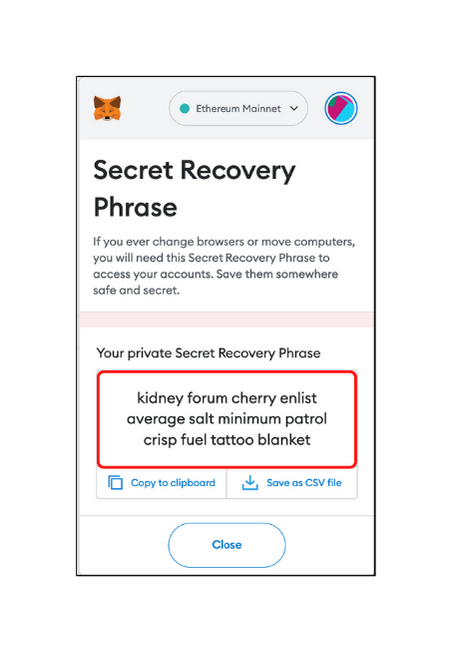
- Latest Articles
- How to Send Crypto on Metamask?
- How to Send Crypto on Trust Wallet?
- How to Add Optimism Network to Metamask
- How to Add the Polygon Network to Metamask?
- Where to Find the Private Key in Metamask?
- How to See BSC Address in Trust Wallet?
- How to Find a Recovery Phrase in the Trust Wallet?
- Is My MetaMask Address Same for Different Networks?
- How to Change Accounts in MetaMask?
- How to Change Networks in MetaMask?
- Where is the USDT Address in MetaMask?
- How to Delete Tokens in MetaMask?
- How to Add the Fantom Network in MetaMask?
- How to Add Custom Token in Trust Wallet?
- MetaMask Alternatives: Top 3 Best Non-Custodial Wallet Extensions
- How to Install and Setup Trust Wallet Extension on Chrome?
- How to Import Account From Trust Wallet to MetaMask in Browser?
- How to Find The Secret Recovery Phrase in MetaMask Extension?
- How to Import an Account in MetaMask with a Private Key?
- How to Add Arbitrum in MetaMask?
- How to Import Custom Tokens in MetaMask?
- How to Import Tokens in Metamask?
- How to See QR Code in MetaMask?
- How to Add BUSD in MetaMask?
- What is Gas Fee on Ethereum?
- How to Install and Setup MetaMask on Android
- How to Change Name in MetaMask?
- How to Get Free ETH in MetaMask?
- Two Ways to Add Avalanche Network / Token in Metamask
- How to Add BNB Network in MetaMask?
- What is a Private Key on The Blockchain?
- What is a Seed Phrase or Secret Recovery Phrase?
- How to Import MetaMask Wallet With Seed Phrase?
- How to Install Metamask on Chrome?
- Forgot MetaMask Password? How to Reset?