How to Delete Tokens in MetaMask?
As you can import tokens in MetaMask, you can also remove those. Let’s see how to remove those from MetaMask.
Before you attempt to delete a token in MetaMask, you need to understand a few things. As the token is based on Blockchain technology, there is no way to delete the record of the token.
- The process only hides or removes the token from MetaMask.
- It doesn’t delete the balance on that token associated with your account.
- It doesn't change allowances or permissions your account has on that token.
But for now. Let’s see how to remove tokens from MetaMask step by step.
Open MetaMask
Open the MetaMask browser extension from the extensions menu on your browser and ensure you’re on the same network as the token that you want to remove.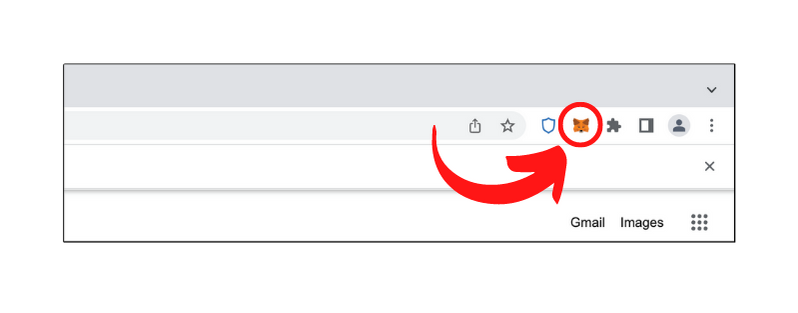
Find the token
Browse the tokens on the MetaMask homepage by scrolling down the list of available tokens. Click on it once found. In our case, we want to remove the USDC token, so we’ll click on it.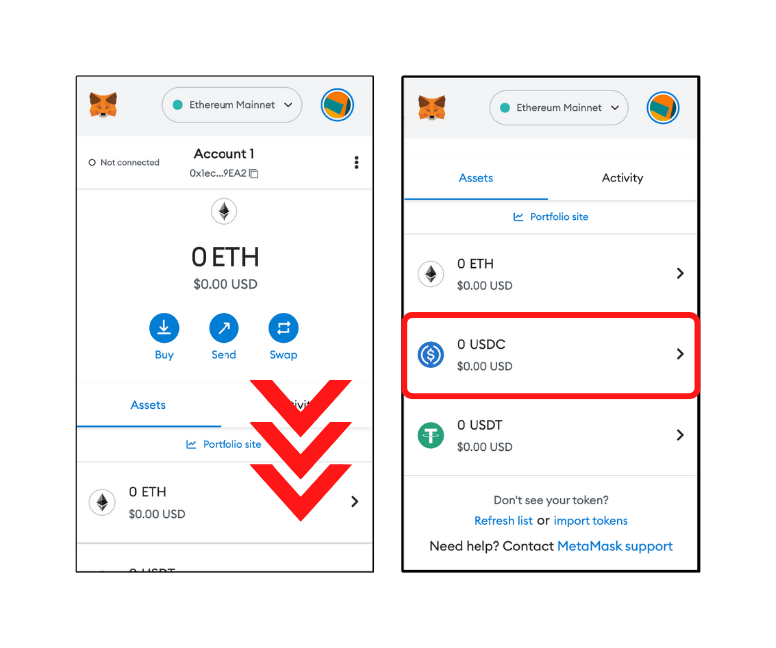
Go to token settings
Click on the three dots in the top right corner of the extension.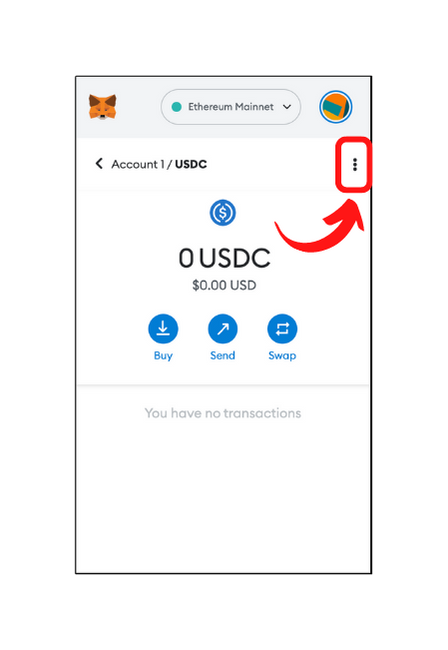
Remove token
You’ll find an option to hide the token in the menu options. Click on that.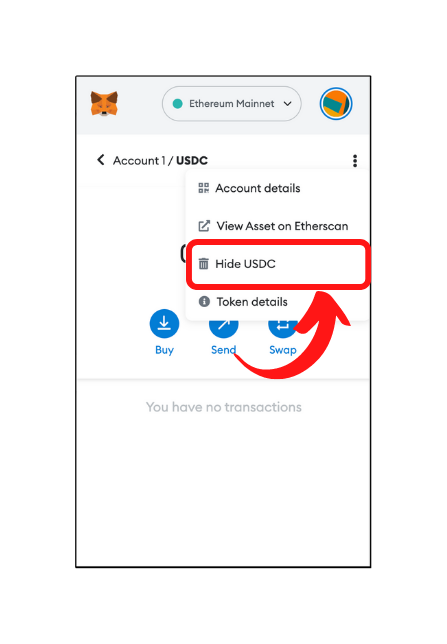
Confirmation screen
MetaMask gives you a prompt to confirm if you want to hide the token. With a simple guide on how to import the token again in the extension. We have another article on how to add a token in MetaMask. Anyway, just click on the hide button to hide or remove the token from MetaMask.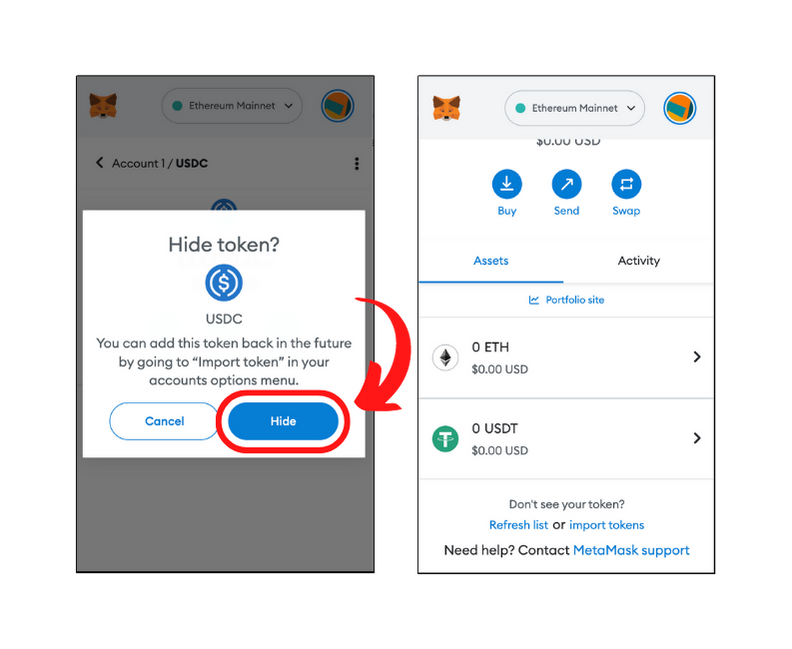
- Latest Articles
- How to Send Crypto on Metamask?
- How to Send Crypto on Trust Wallet?
- How to Add Optimism Network to Metamask
- How to Add the Polygon Network to Metamask?
- Where to Find the Private Key in Metamask?
- How to See BSC Address in Trust Wallet?
- How to Find a Recovery Phrase in the Trust Wallet?
- Is My MetaMask Address Same for Different Networks?
- How to Change Accounts in MetaMask?
- How to Change Networks in MetaMask?
- Where is the USDT Address in MetaMask?
- How to Delete Tokens in MetaMask?
- How to Add the Fantom Network in MetaMask?
- How to Add Custom Token in Trust Wallet?
- MetaMask Alternatives: Top 3 Best Non-Custodial Wallet Extensions
- How to Install and Setup Trust Wallet Extension on Chrome?
- How to Import Account From Trust Wallet to MetaMask in Browser?
- How to Find The Secret Recovery Phrase in MetaMask Extension?
- How to Import an Account in MetaMask with a Private Key?
- How to Add Arbitrum in MetaMask?
- How to Import Custom Tokens in MetaMask?
- How to Import Tokens in Metamask?
- How to See QR Code in MetaMask?
- How to Add BUSD in MetaMask?
- What is Gas Fee on Ethereum?
- How to Install and Setup MetaMask on Android
- How to Change Name in MetaMask?
- How to Get Free ETH in MetaMask?
- Two Ways to Add Avalanche Network / Token in Metamask
- How to Add BNB Network in MetaMask?
- What is a Private Key on The Blockchain?
- What is a Seed Phrase or Secret Recovery Phrase?
- How to Import MetaMask Wallet With Seed Phrase?
- How to Install Metamask on Chrome?
- Forgot MetaMask Password? How to Reset?