How to Find a Recovery Phrase in the Trust Wallet?
Let’s see how to get your secret recovery phrase from the Trust wallet so that you can import that account to another device or another supported wallet.
A recovery phrase enables you to generate all the accounts with public addresses and private keys and import those using a few simple English words. As the trust wallet uses the BIP39 standard for generating Mnemonic or Seed phrases, these seed phrases are compatible with several such wallets as MetaMask.
We have a separate article that goes deep into explaining what a seed phrase is and how it works. It is the same 12-word(usually) phrase that you confirm twice while setting up your wallet.
Seed phrase in Trust wallet:
Open the Trust wallet extension and log in with your password:
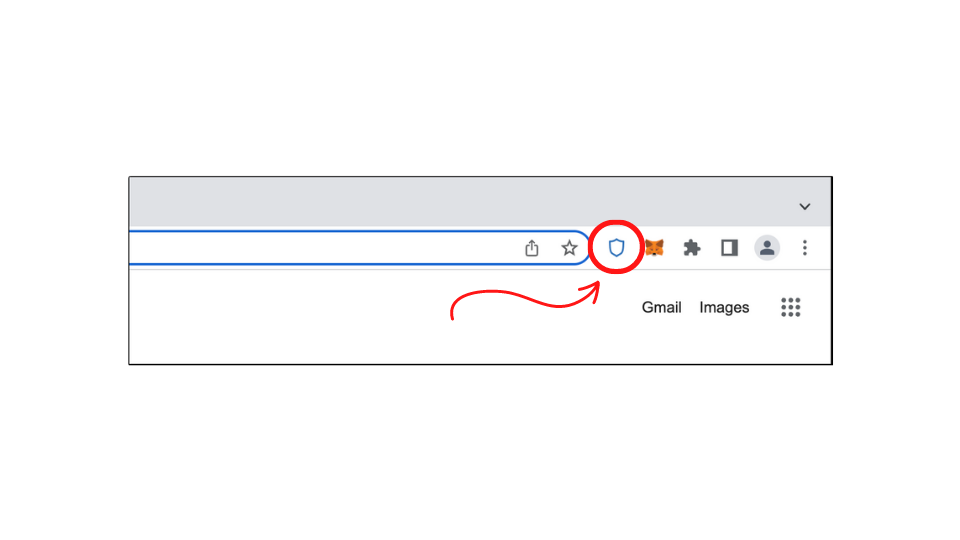
Go to settings:
From the bottom bar, the rightmost option has a settings symbol that looks like a gear. Click on that.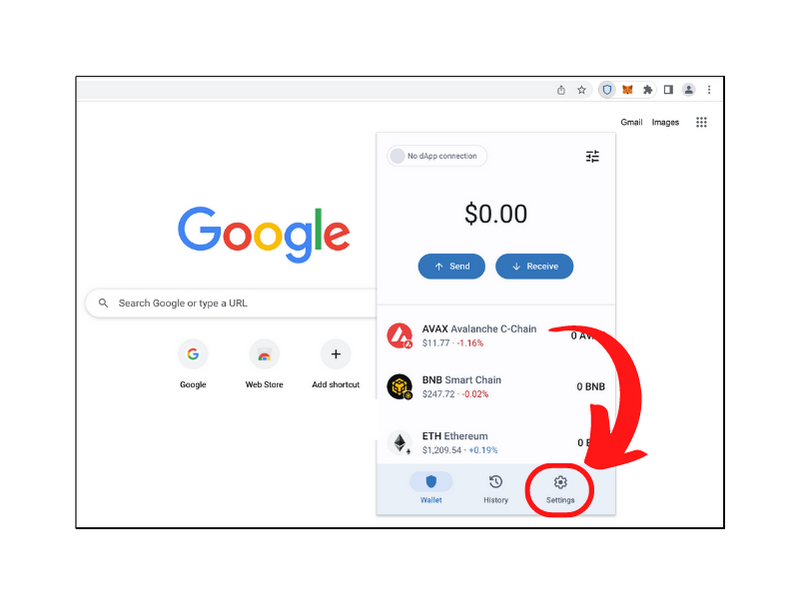
View secret phrase:
From the list of available options on the next screen, select the one that says “View Secret Phrase”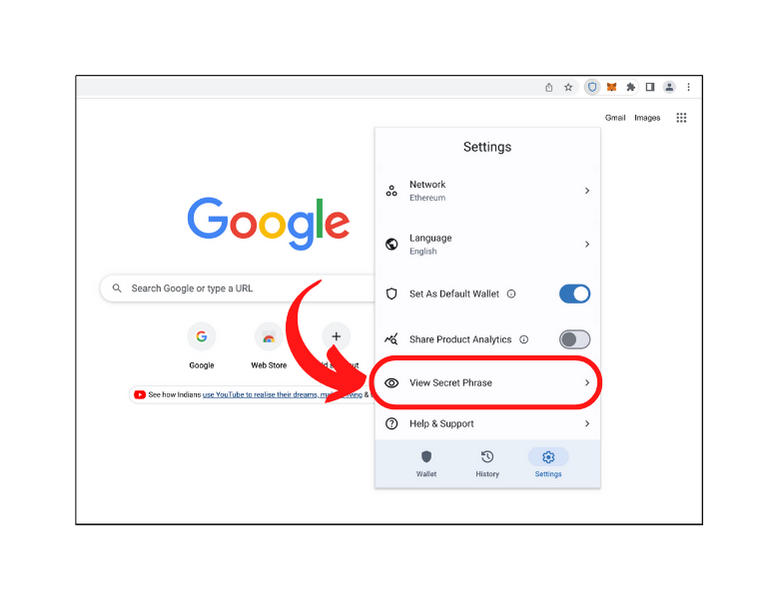
Enter password:
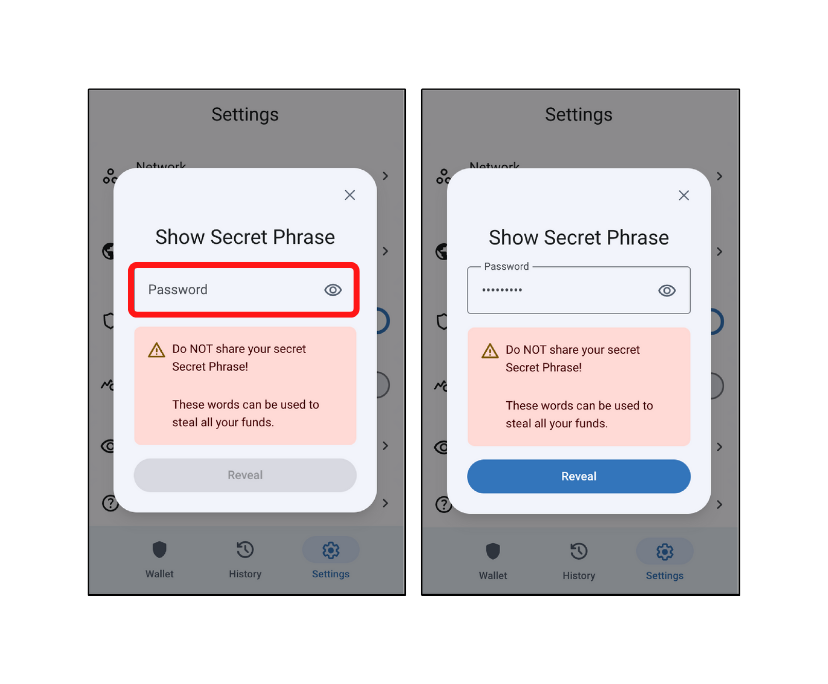
Click reveal:
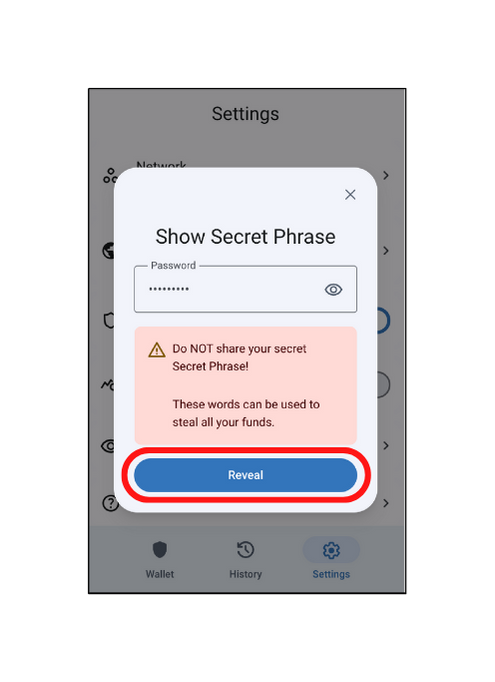
Copy or download:
Click on the copy button to copy the seed phrase to your clipboard, or download it in the form of a text file with the download button.Though, we don’t recommend both of these, here is (hyperlink) how to keep your recovery phrase safe.
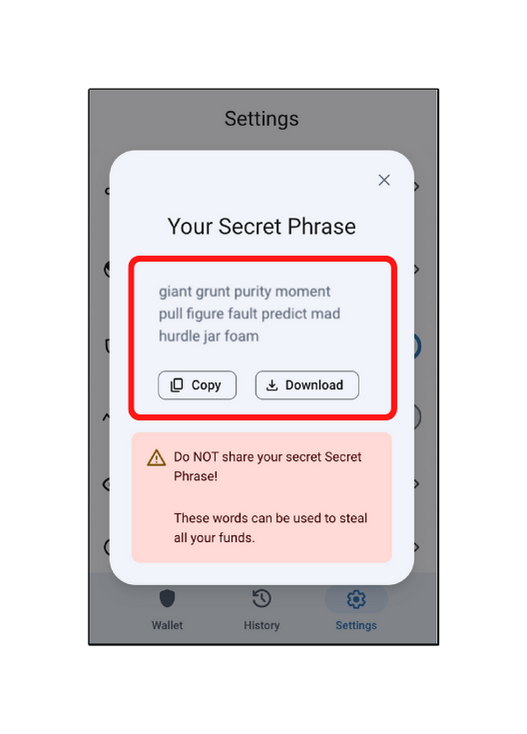
- Latest Articles
- How to Send Crypto on Metamask?
- How to Send Crypto on Trust Wallet?
- How to Add Optimism Network to Metamask
- How to Add the Polygon Network to Metamask?
- Where to Find the Private Key in Metamask?
- How to See BSC Address in Trust Wallet?
- How to Find a Recovery Phrase in the Trust Wallet?
- Is My MetaMask Address Same for Different Networks?
- How to Change Accounts in MetaMask?
- How to Change Networks in MetaMask?
- Where is the USDT Address in MetaMask?
- How to Delete Tokens in MetaMask?
- How to Add the Fantom Network in MetaMask?
- How to Add Custom Token in Trust Wallet?
- MetaMask Alternatives: Top 3 Best Non-Custodial Wallet Extensions
- How to Install and Setup Trust Wallet Extension on Chrome?
- How to Import Account From Trust Wallet to MetaMask in Browser?
- How to Find The Secret Recovery Phrase in MetaMask Extension?
- How to Import an Account in MetaMask with a Private Key?
- How to Add Arbitrum in MetaMask?
- How to Import Custom Tokens in MetaMask?
- How to Import Tokens in Metamask?
- How to See QR Code in MetaMask?
- How to Add BUSD in MetaMask?
- What is Gas Fee on Ethereum?
- How to Install and Setup MetaMask on Android
- How to Change Name in MetaMask?
- How to Get Free ETH in MetaMask?
- Two Ways to Add Avalanche Network / Token in Metamask
- How to Add BNB Network in MetaMask?
- What is a Private Key on The Blockchain?
- What is a Seed Phrase or Secret Recovery Phrase?
- How to Import MetaMask Wallet With Seed Phrase?
- How to Install Metamask on Chrome?
- Forgot MetaMask Password? How to Reset?