How to Import Custom Tokens in MetaMask?
You can add most of the tokens on Ethereum by searching inside MetaMask. This process is explained here (hyperlink). But in case you don’t find the token you want in the search option, or if you are unsure about the authenticity of the token, here is a way to import custom tokens in MetaMask.
The only requirement for this method is the token contract address. If you have the address with you, then you can move to the next step. But if you don’t, then you have to search for the contract address on the official page of the token, blockchain, or websites like Etherscan.
This is how you get the contract address:
Go to your trusted block scanning website like Etherscan or Coingecko. Coingecko would show you a larger variety of tokens than Etherscan, so in case you are looking for tokens far from mainstream or far from the ETH ecosystem, coingecko is preferred.
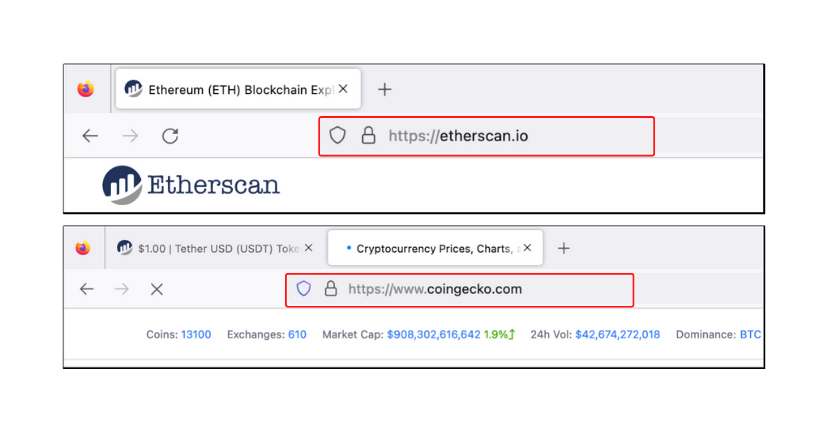
We will use Etherscan for the purpose of this article. On the website, search for the token you wish to import into MetaMask and click on the relevant token option.
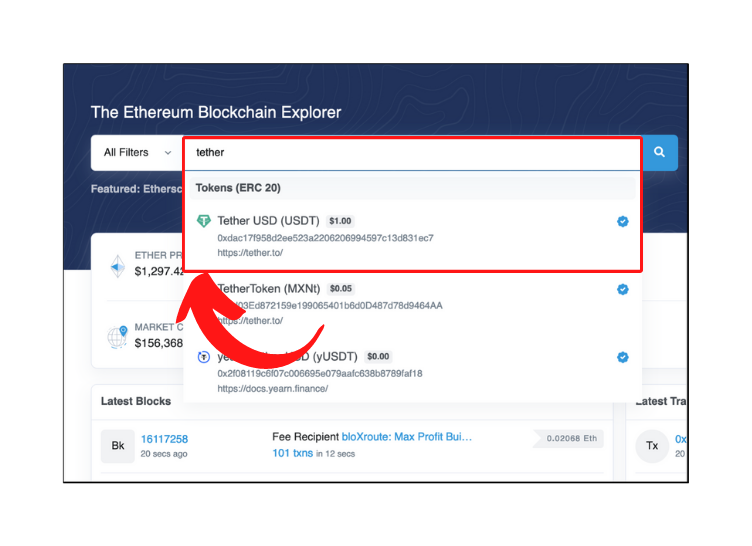
The Token’s details will be displayed on the next page. Analyze these details to ensure that it’s the right token you want to import into MetaMask.
After verifying the details, search for the token contract option in the token profile summary. Once you find the contract address, copy that. Here is an example of a contract address: (0xdAC17F958D2ee523a2206206994597C13D831ec7).
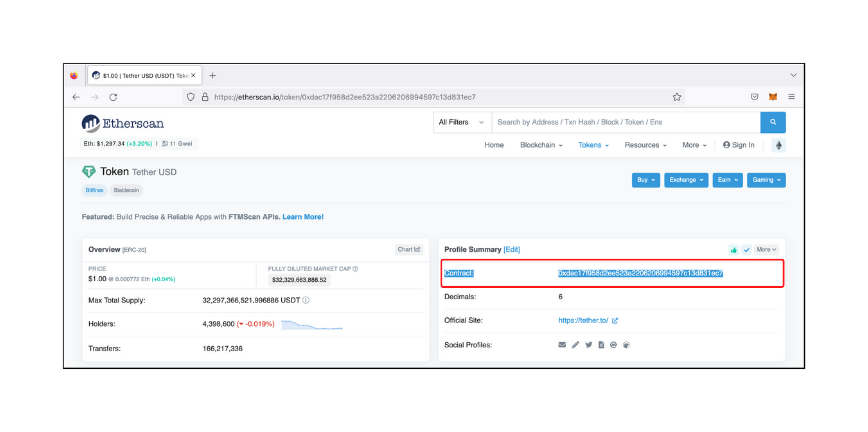
- Now open the MetaMask extension on your browser and move to the bottom of the homepage. You’ll see the “import tokens” option there. Click on that.
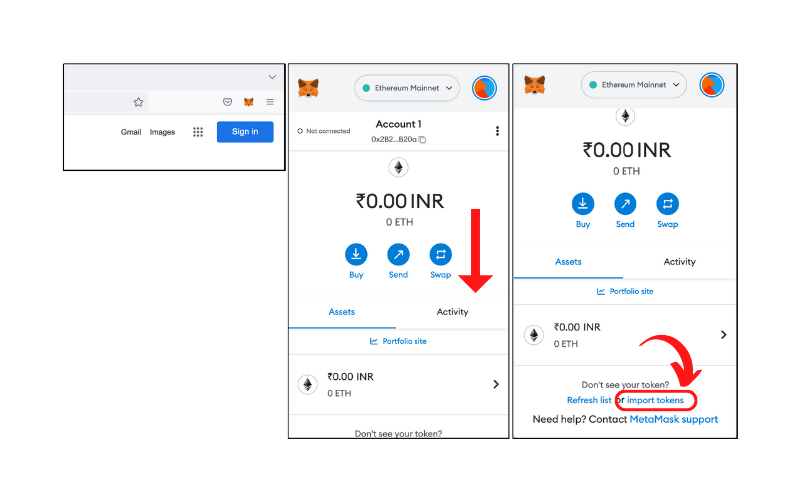
By default, the next screen will redirect you to the search page. We need to move to the custom token option.
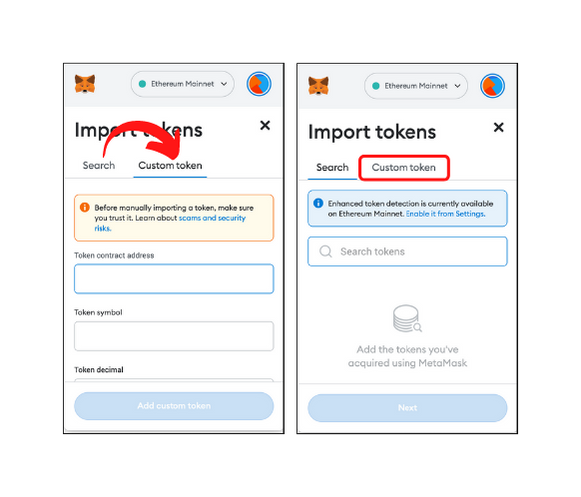
In the custom token option, the first input would be “Token Contract Address” paste the contract address you copied in the previous step.
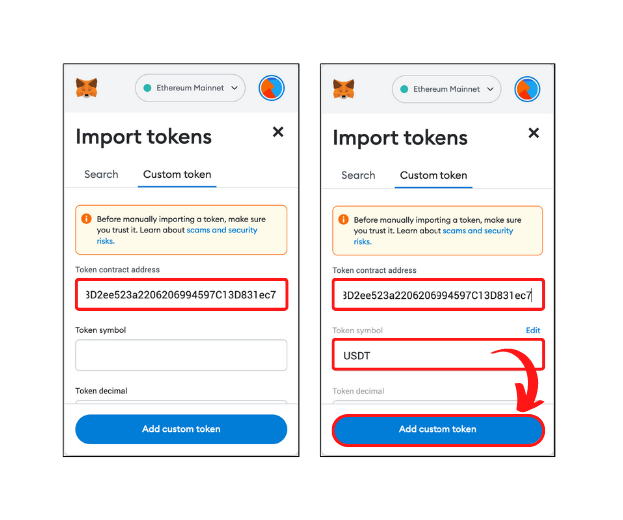
Token symbols and Token decimals would get filled automatically. If it doesn’t, enter those details manually. The typical value for most tokens is in the range of 0 to 18 and even higher in some cases based on the divisibility of the token. Click on the “Add custom token” button after that.
Just press import tokens on the next screen, and the token will be reflected in your MetaMask wallet.
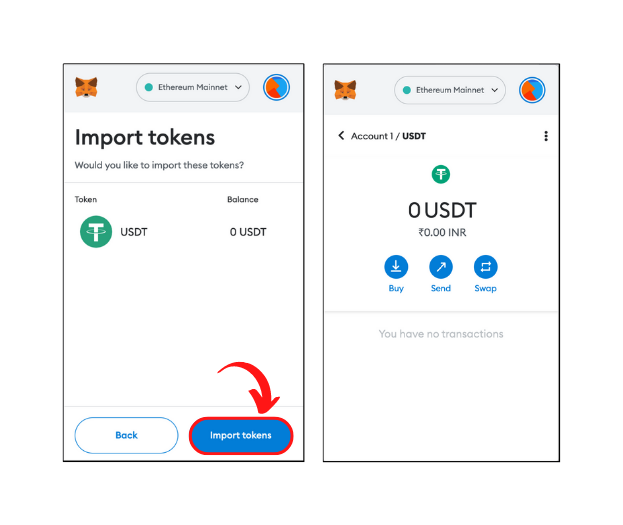
- Latest Articles
- How to Send Crypto on Metamask?
- How to Send Crypto on Trust Wallet?
- How to Add Optimism Network to Metamask
- How to Add the Polygon Network to Metamask?
- Where to Find the Private Key in Metamask?
- How to See BSC Address in Trust Wallet?
- How to Find a Recovery Phrase in the Trust Wallet?
- Is My MetaMask Address Same for Different Networks?
- How to Change Accounts in MetaMask?
- How to Change Networks in MetaMask?
- Where is the USDT Address in MetaMask?
- How to Delete Tokens in MetaMask?
- How to Add the Fantom Network in MetaMask?
- How to Add Custom Token in Trust Wallet?
- MetaMask Alternatives: Top 3 Best Non-Custodial Wallet Extensions
- How to Install and Setup Trust Wallet Extension on Chrome?
- How to Import Account From Trust Wallet to MetaMask in Browser?
- How to Find The Secret Recovery Phrase in MetaMask Extension?
- How to Import an Account in MetaMask with a Private Key?
- How to Add Arbitrum in MetaMask?
- How to Import Custom Tokens in MetaMask?
- How to Import Tokens in Metamask?
- How to See QR Code in MetaMask?
- How to Add BUSD in MetaMask?
- What is Gas Fee on Ethereum?
- How to Install and Setup MetaMask on Android
- How to Change Name in MetaMask?
- How to Get Free ETH in MetaMask?
- Two Ways to Add Avalanche Network / Token in Metamask
- How to Add BNB Network in MetaMask?
- What is a Private Key on The Blockchain?
- What is a Seed Phrase or Secret Recovery Phrase?
- How to Import MetaMask Wallet With Seed Phrase?
- How to Install Metamask on Chrome?
- Forgot MetaMask Password? How to Reset?