How to Change Name in MetaMask?
The MetaMask browser extension allows you to change the name of your account as many times as you want. You can also change the names individually for all the accounts you created. Here is a quick tutorial on how to do that.But before changing the name, you should be aware that this name change will only be visible to you in MetaMask. Nobody on the blockchain would find out what’s the name of your account and even if you changed the name or not. Now that we’re clear on that. Let’s follow the procedure.
Open MetaMask:
Locate the MetaMask extension on your browser, open it and enter the MetaMask password. You can read this article if you forgot this password.
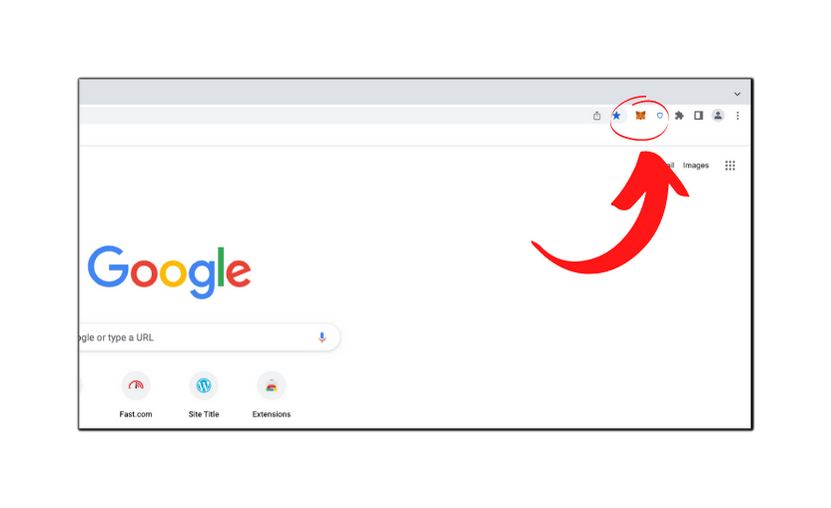
Go to account settings:
On the home page of the MetaMask, you’ll see the name of the account selected currently. It’s above your public address. This is what we’re going to change today. And to do that, we need to move to the accounts setting by clicking on the three vertical bars beside that.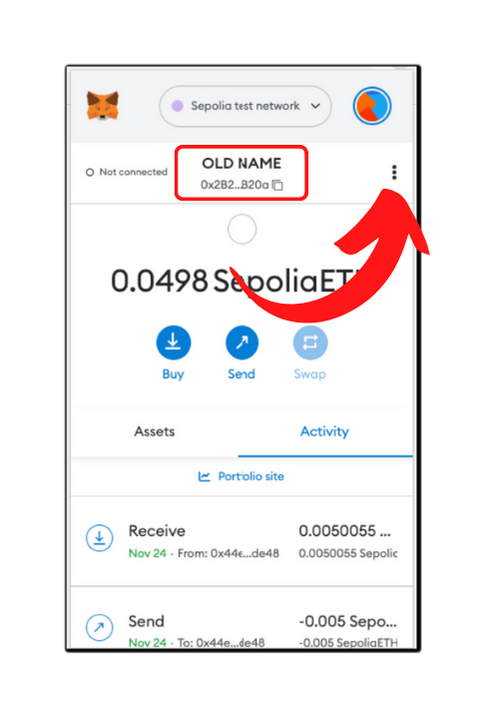
Find the account details option from the available options, and click on that to move a simple page.
Edit name & save:
On the next page, you’ll see the name of the selected account. Next to that is a pen symbol that lets you edit the name. Click on that symbol.
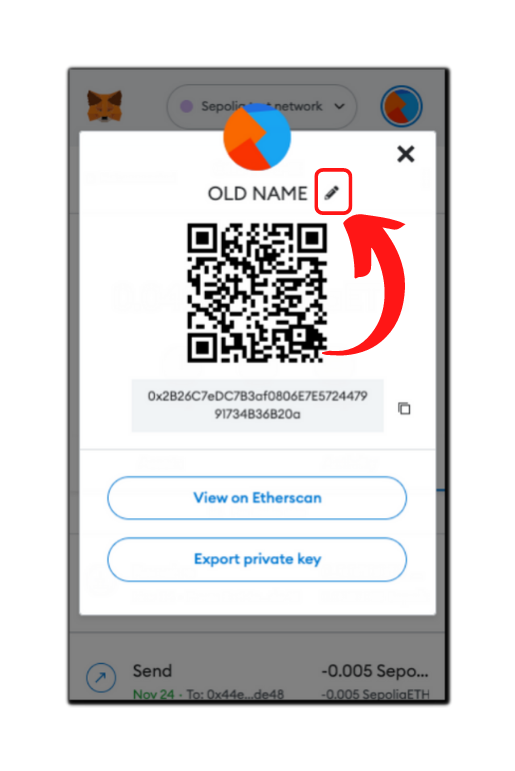
You’ll enter text editing mode. Make any alterations you want. Anything you enter in this textbox will become your account name hereafter. You can, of course, change it anytime you want. Clicking on the check mark next to the textbox saves the changes you made in the account name. That’s what we want. Therefore, we’ll confirm our changes by clicking on that.
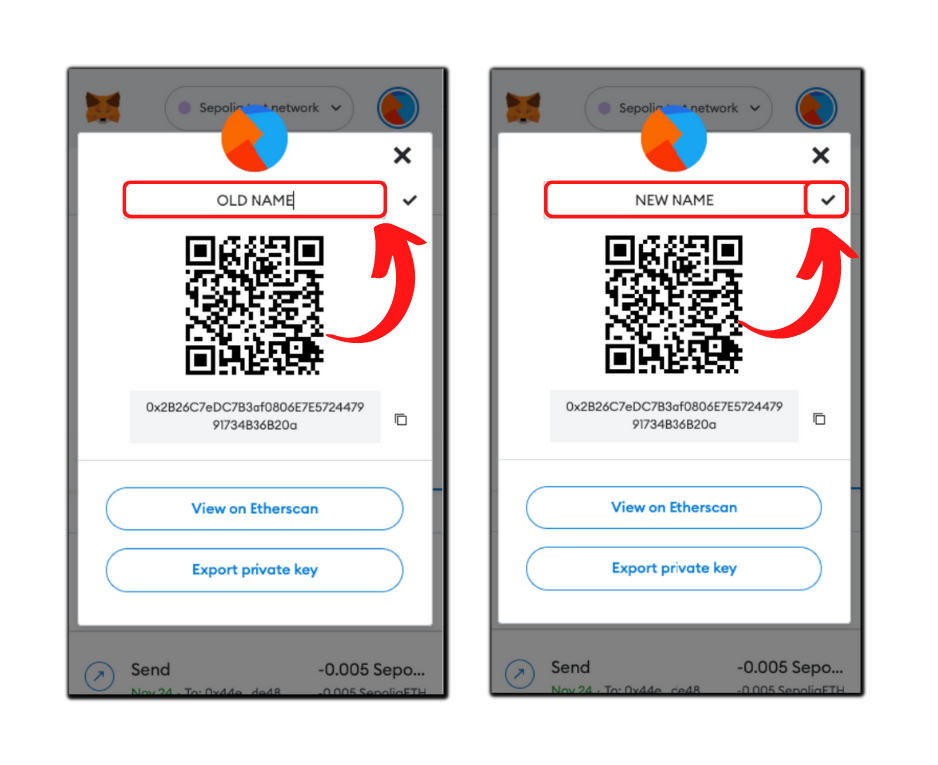
Changes:
Congratulations! Your account name has been changed. You can see this reflected on the home page, and anywhere you can see the list of the accounts associated with your seed phrase. If you don’t know what the seed phrase is, here is an article for you to understand it.

- Latest Articles
- How to Send Crypto on Metamask?
- How to Send Crypto on Trust Wallet?
- How to Add Optimism Network to Metamask
- How to Add the Polygon Network to Metamask?
- Where to Find the Private Key in Metamask?
- How to See BSC Address in Trust Wallet?
- How to Find a Recovery Phrase in the Trust Wallet?
- Is My MetaMask Address Same for Different Networks?
- How to Change Accounts in MetaMask?
- How to Change Networks in MetaMask?
- Where is the USDT Address in MetaMask?
- How to Delete Tokens in MetaMask?
- How to Add the Fantom Network in MetaMask?
- How to Add Custom Token in Trust Wallet?
- MetaMask Alternatives: Top 3 Best Non-Custodial Wallet Extensions
- How to Install and Setup Trust Wallet Extension on Chrome?
- How to Import Account From Trust Wallet to MetaMask in Browser?
- How to Find The Secret Recovery Phrase in MetaMask Extension?
- How to Import an Account in MetaMask with a Private Key?
- How to Add Arbitrum in MetaMask?
- How to Import Custom Tokens in MetaMask?
- How to Import Tokens in Metamask?
- How to See QR Code in MetaMask?
- How to Add BUSD in MetaMask?
- What is Gas Fee on Ethereum?
- How to Install and Setup MetaMask on Android
- How to Change Name in MetaMask?
- How to Get Free ETH in MetaMask?
- Two Ways to Add Avalanche Network / Token in Metamask
- How to Add BNB Network in MetaMask?
- What is a Private Key on The Blockchain?
- What is a Seed Phrase or Secret Recovery Phrase?
- How to Import MetaMask Wallet With Seed Phrase?
- How to Install Metamask on Chrome?
- Forgot MetaMask Password? How to Reset?