How to See BSC Address in Trust Wallet?
The Trust wallet doesn’t explicitly show your account address on the homepage like MetaMask due to its support for some non-EVM chains. If you want to see the public addresses for these or any networks on Trust wallet, here is how to do it.
We’re using the Binance Smart Chain or BNB network as an example for this article.
- Open trust wallet: Open the trust wallet extension and log in with your password.
- Make sure you have enabled the BNB or BSC network Go to settings and toggle the BNB smart chain on. Go back once done
- Open BNB smart chain token Browse through the available tokens on the home screen and click on BNB smart chain.
- Receive Click on the receive button
- Copy the address A QR code will be shown to you with the address on the bottom side of the code. You can either scan the QR code to see your public address or copy the address below that.
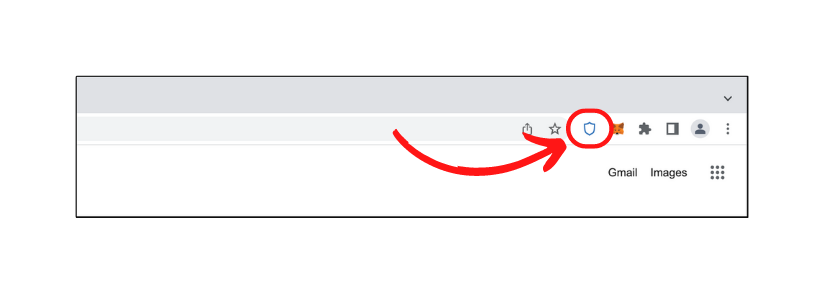
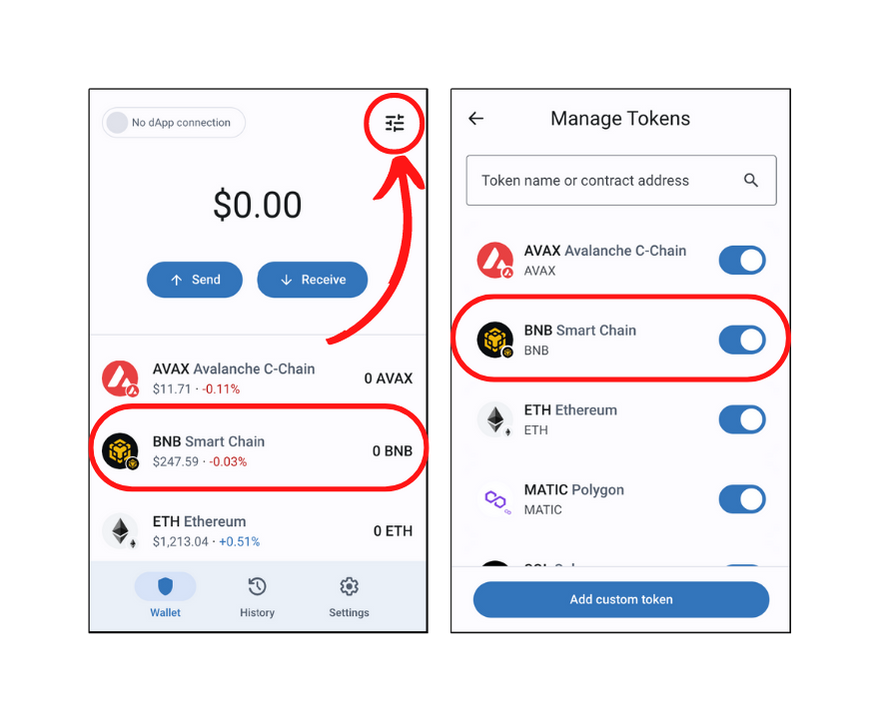
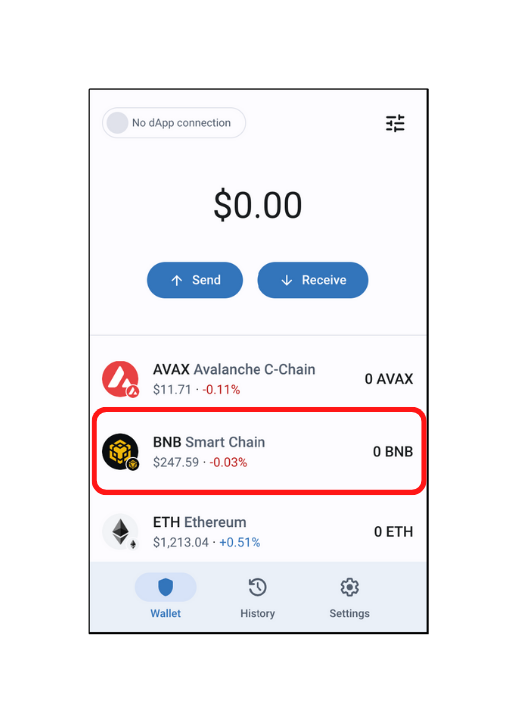
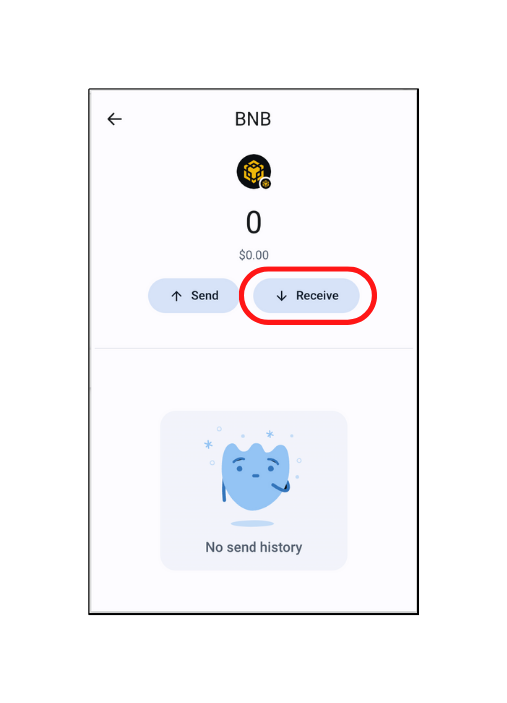
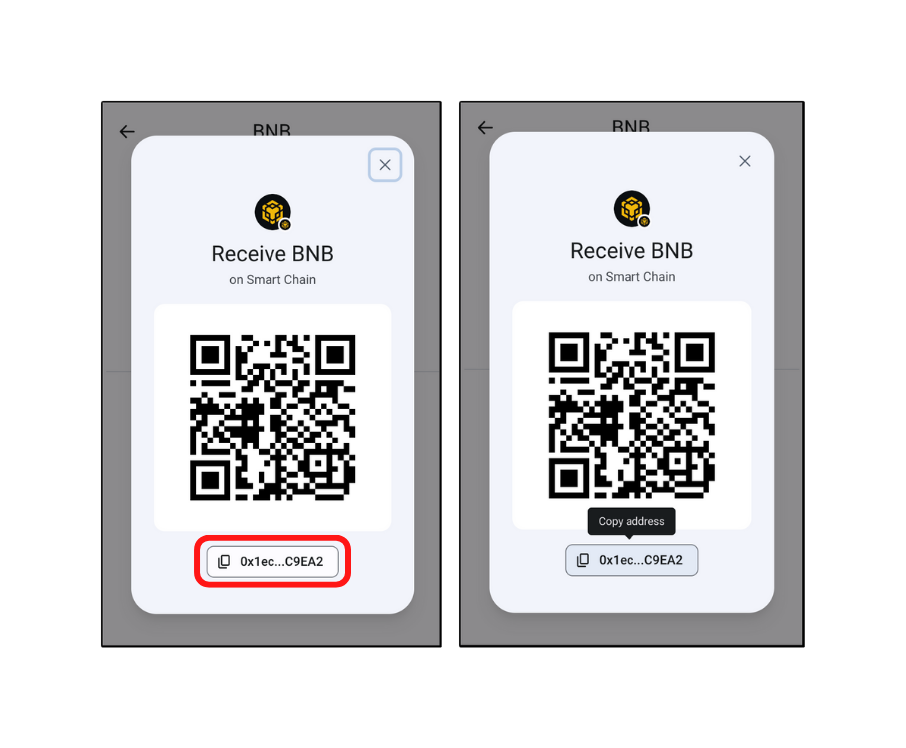
Control + V to paste the address wherever you want.
Here is how the address would look:
| 0x1ecA8C6B6983c38c2F92BDa72e2dDFDa30BC9EA2 |
- Latest Articles
- How to Send Crypto on Metamask?
- How to Send Crypto on Trust Wallet?
- How to Add Optimism Network to Metamask
- How to Add the Polygon Network to Metamask?
- Where to Find the Private Key in Metamask?
- How to See BSC Address in Trust Wallet?
- How to Find a Recovery Phrase in the Trust Wallet?
- Is My MetaMask Address Same for Different Networks?
- How to Change Accounts in MetaMask?
- How to Change Networks in MetaMask?
- Where is the USDT Address in MetaMask?
- How to Delete Tokens in MetaMask?
- How to Add the Fantom Network in MetaMask?
- How to Add Custom Token in Trust Wallet?
- MetaMask Alternatives: Top 3 Best Non-Custodial Wallet Extensions
- How to Install and Setup Trust Wallet Extension on Chrome?
- How to Import Account From Trust Wallet to MetaMask in Browser?
- How to Find The Secret Recovery Phrase in MetaMask Extension?
- How to Import an Account in MetaMask with a Private Key?
- How to Add Arbitrum in MetaMask?
- How to Import Custom Tokens in MetaMask?
- How to Import Tokens in Metamask?
- How to See QR Code in MetaMask?
- How to Add BUSD in MetaMask?
- What is Gas Fee on Ethereum?
- How to Install and Setup MetaMask on Android
- How to Change Name in MetaMask?
- How to Get Free ETH in MetaMask?
- Two Ways to Add Avalanche Network / Token in Metamask
- How to Add BNB Network in MetaMask?
- What is a Private Key on The Blockchain?
- What is a Seed Phrase or Secret Recovery Phrase?
- How to Import MetaMask Wallet With Seed Phrase?
- How to Install Metamask on Chrome?
- Forgot MetaMask Password? How to Reset?