Where to Find the Private Key in Metamask?
The private key is a 64-hex-digit long string generated by a complex algorithm. MetaMask allows you to directly access this key. Here are the steps to follow.
The private key is the ultimate proof of ownership of an account on the Ethereum blockchain. If you have the private key, you can access and do all the things on Ethereum. Losing it means that you lost all your funds and tokens.
- Open MetaMask Ensure you have the MetaMask extension installed on your browser. And it has been logged in with the same account of which you want the private key.
- Select account Each new Ethereum account comes with a new pair of public & private keys. Select the desired account.
- Account settings Click on the three dots on the homepage near the account name and the public address.
- Account details Select the “Account details” option from the available options.
- Export private key Click on the “Export private key” option from the next page.
- Enter password Enter the password that you use to open the MetaMask extension. The confirm button should get enabled at that time. Click on that after completely entering the password.
- Private key Your private key should be visible on your screen. It is the 64 hex-digit string inside the box.
- Store it Safely store it in a secure location.
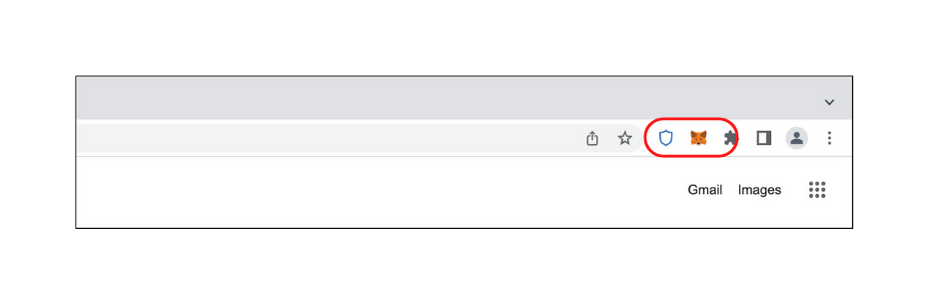
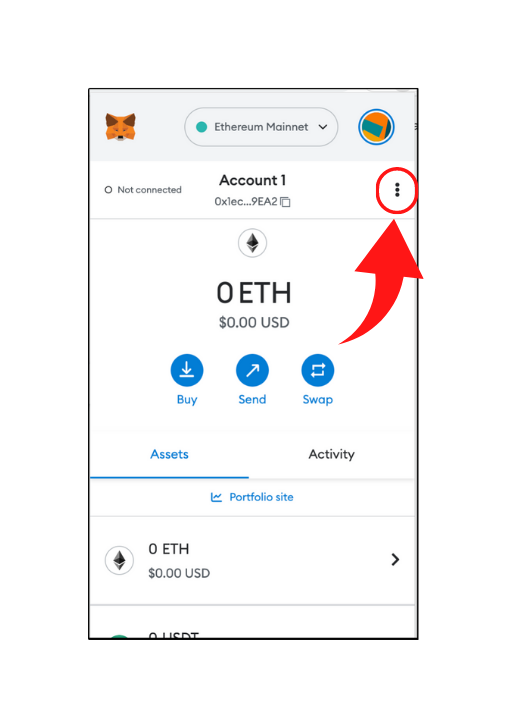
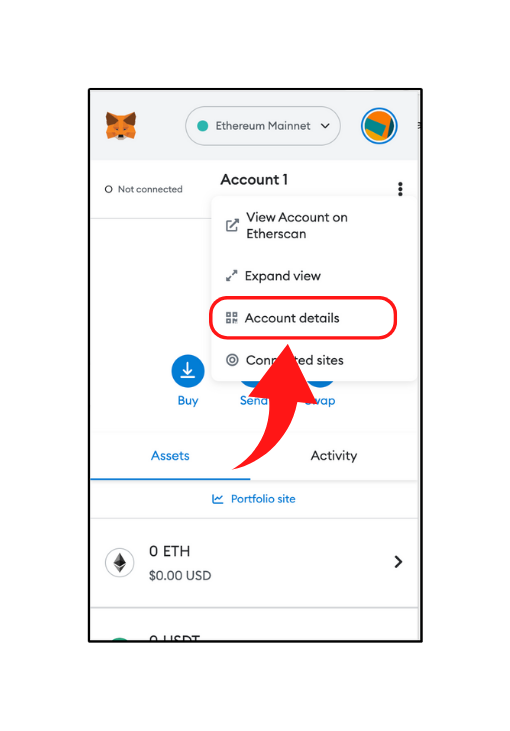
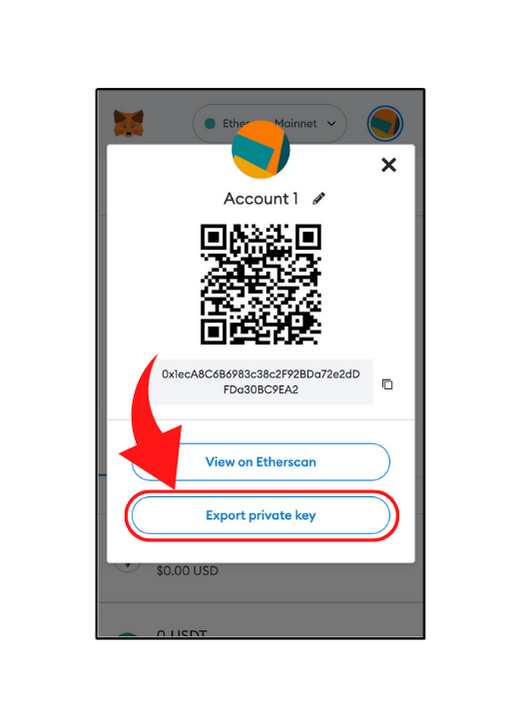
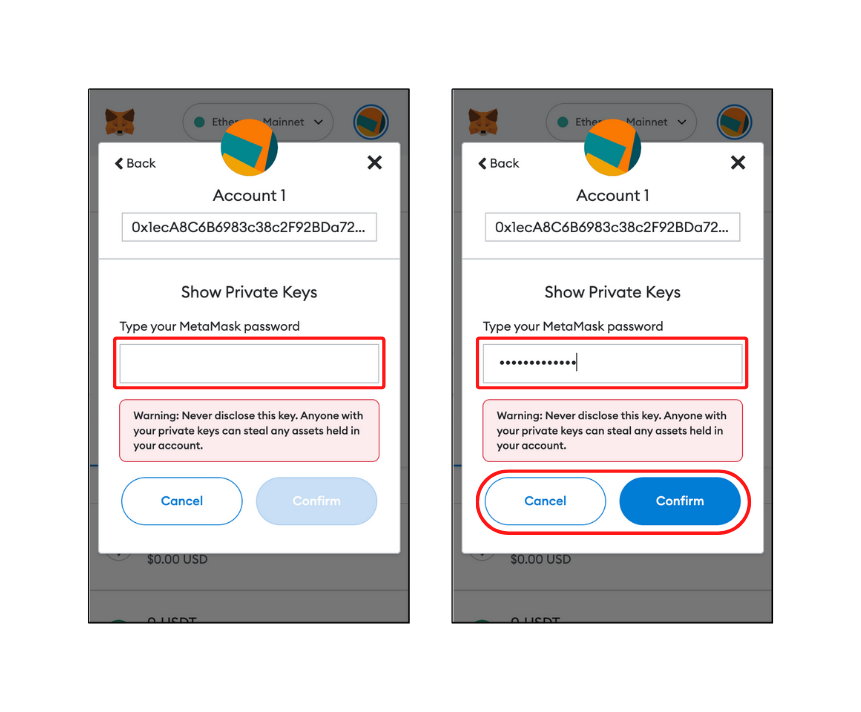
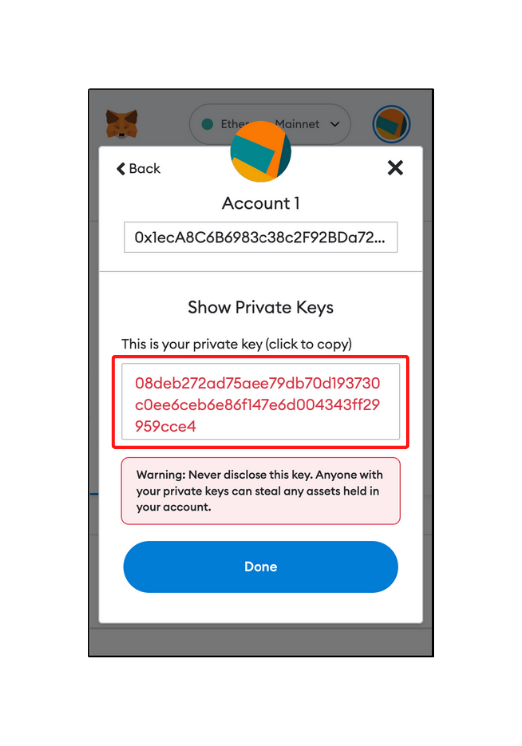
- Latest Articles
- How to Send Crypto on Metamask?
- How to Send Crypto on Trust Wallet?
- How to Add Optimism Network to Metamask
- How to Add the Polygon Network to Metamask?
- Where to Find the Private Key in Metamask?
- How to See BSC Address in Trust Wallet?
- How to Find a Recovery Phrase in the Trust Wallet?
- Is My MetaMask Address Same for Different Networks?
- How to Change Accounts in MetaMask?
- How to Change Networks in MetaMask?
- Where is the USDT Address in MetaMask?
- How to Delete Tokens in MetaMask?
- How to Add the Fantom Network in MetaMask?
- How to Add Custom Token in Trust Wallet?
- MetaMask Alternatives: Top 3 Best Non-Custodial Wallet Extensions
- How to Install and Setup Trust Wallet Extension on Chrome?
- How to Import Account From Trust Wallet to MetaMask in Browser?
- How to Find The Secret Recovery Phrase in MetaMask Extension?
- How to Import an Account in MetaMask with a Private Key?
- How to Add Arbitrum in MetaMask?
- How to Import Custom Tokens in MetaMask?
- How to Import Tokens in Metamask?
- How to See QR Code in MetaMask?
- How to Add BUSD in MetaMask?
- What is Gas Fee on Ethereum?
- How to Install and Setup MetaMask on Android
- How to Change Name in MetaMask?
- How to Get Free ETH in MetaMask?
- Two Ways to Add Avalanche Network / Token in Metamask
- How to Add BNB Network in MetaMask?
- What is a Private Key on The Blockchain?
- What is a Seed Phrase or Secret Recovery Phrase?
- How to Import MetaMask Wallet With Seed Phrase?
- How to Install Metamask on Chrome?
- Forgot MetaMask Password? How to Reset?